App Concept | Accessible UX | Information Architecture | UX Design | UX Research
Problem Statement
For visually impaired users, photography is more than just a hobby. It acts as a medium for them to understand and navigate the world around them. All those photos taken need to be organized to be retrieved later. However, there is no photo gallery application or software currently which includes accessibility features, which may make them unusable to someone with a visual impairment.
research
We surveyed 106 self-identified visually impaired users to understand how they use their cameras and manage their photos.
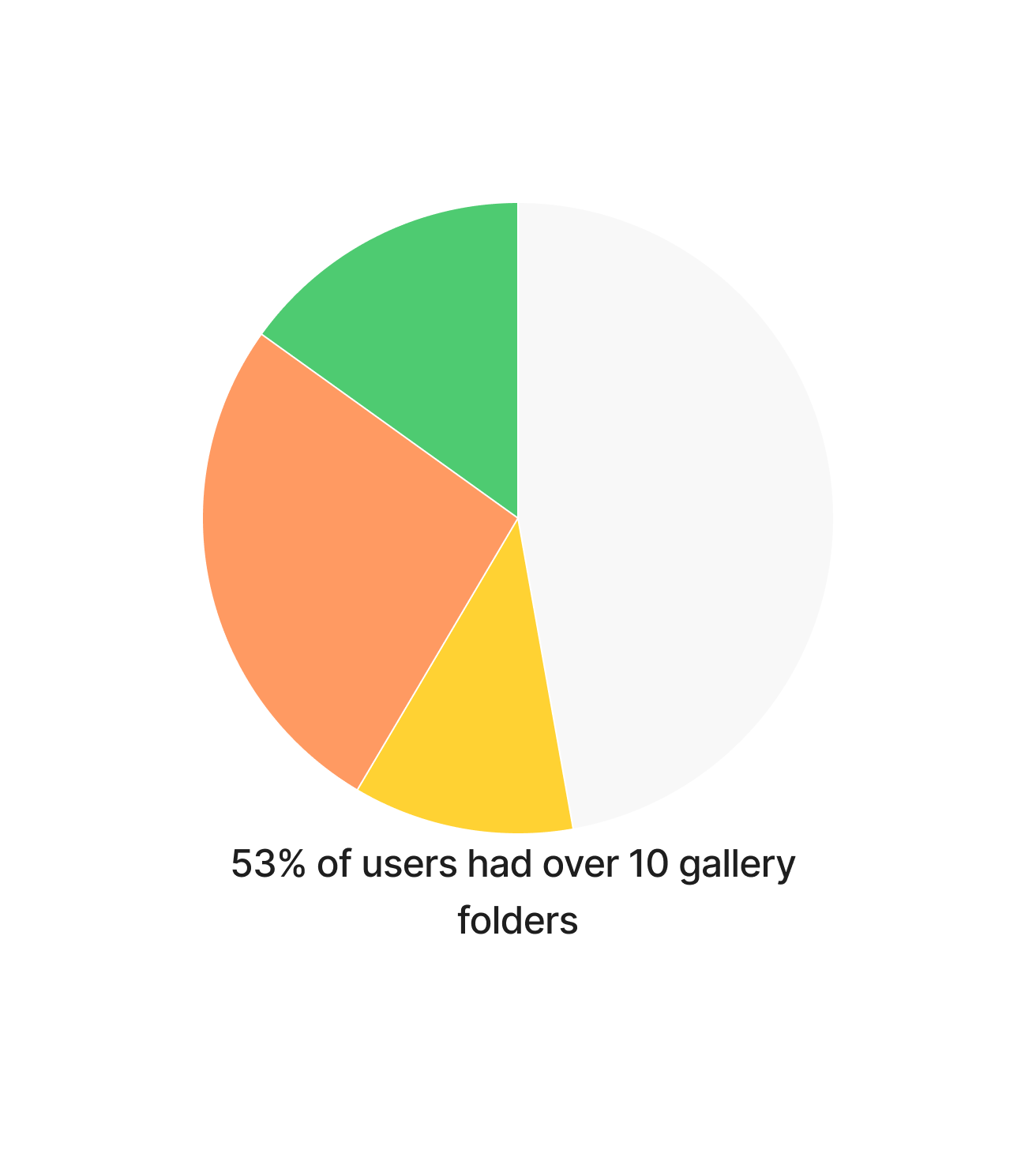
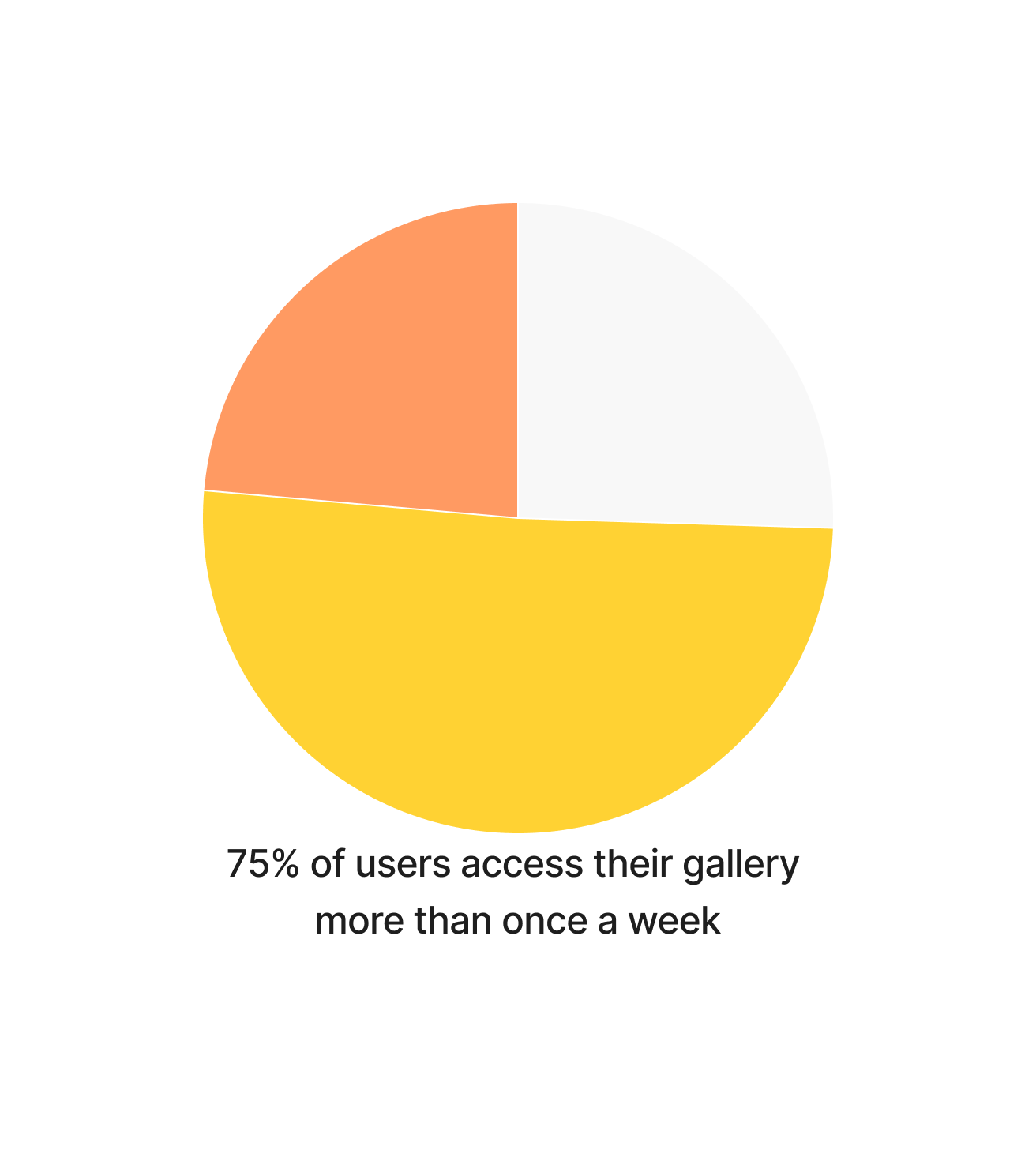
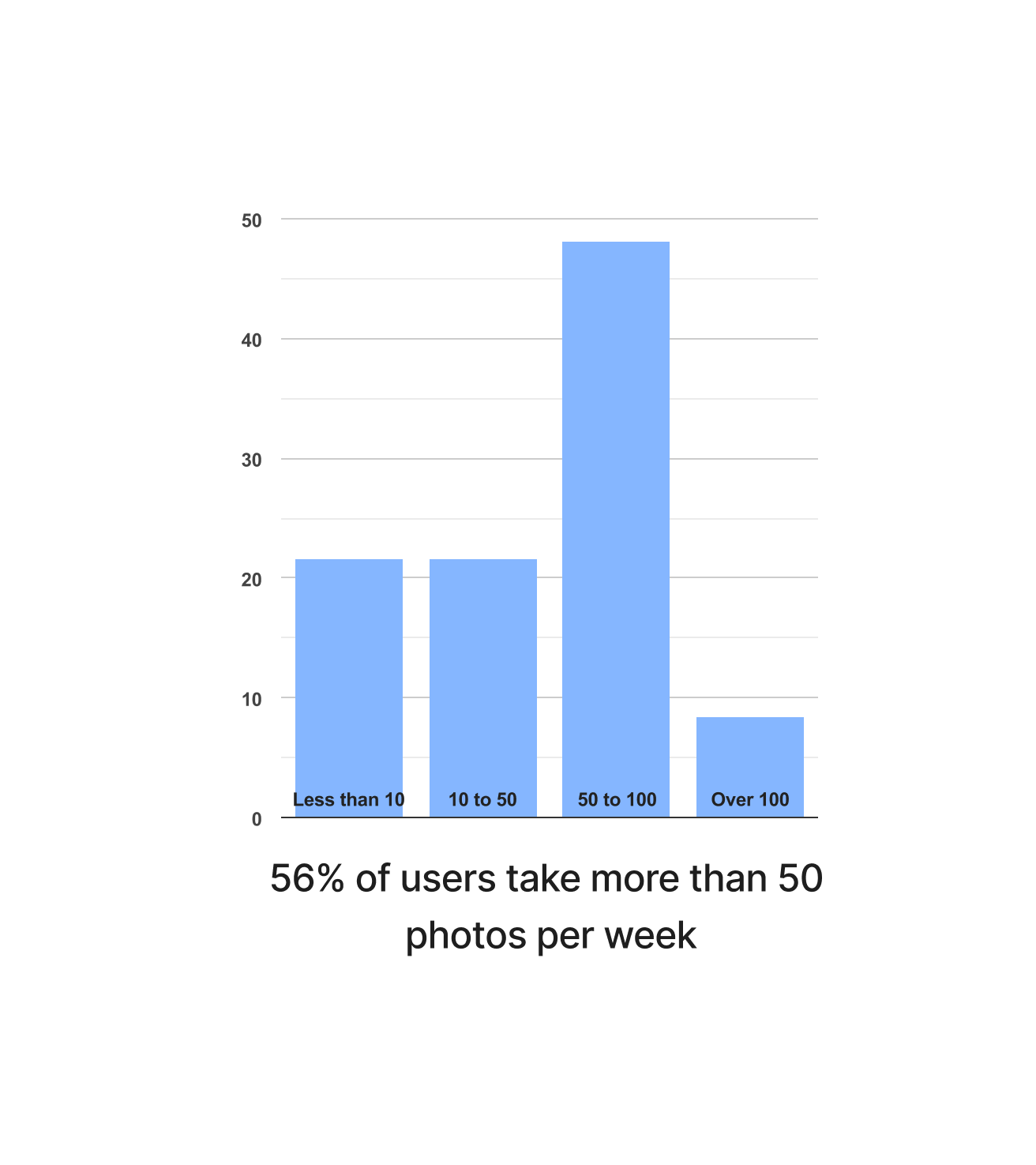
competitive analysis
We also examined what other kinds of accessibility initiatives were out there, how they operated, and whether they were tackling the issues head on or simply providing workarounds to persons with disabilities.
The analysis also focused on the 4 most used and downloaded competitors. We looked at the strengths, weaknesses, opportunities and threats of these applications.
Information Architecture
Sketches and Wireframes
Design - Key Moments
Clear Onboarding process introduces new users to key accessibility features and highlights of the application
Organized gallery layout with most common use cases displayed prominently
Automatically categorized albums for images taken with the in-app camera filters
Preset camera filters for visually impaired users to easily adapt camera settings for key use cases
Automatically generated alt-text based on image recognition
Search tab with incorporated Voiceover technology
Filtered search includes all user-created tags or labels for more refined results
Visual system
User testing
We performed 4 rounds of user testing with 19 total participants - 1 moderated and 3 unmoderated. After each round, iterations were made on the design based off our research insights.
Iconography was made larger for easier viewing
Modified album names to correspond to camera filters
Scrollable list of filters was reduced to fit on one screen to remove gesture usage for disabled users
Iconography chosen to correspond to album names for simple filtering
Future Scope
The biggest challenge with this concept design was finding true visually impaired users to test with and consult. We used the closest approximation available, users who self-identified as those with poor eyesight or those who wear glasses.
Going forward we would like to design and test on:
Accessibility features such as alt-text for images and text-to-speech for iconography needs inclusion and testing with a coded prototype.
Functionality for image sharing or collaborative albums with family members or other users.